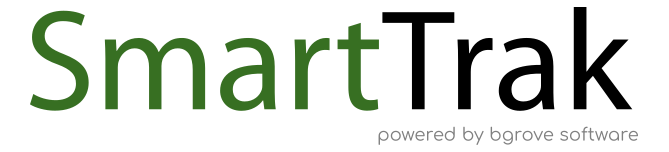
Remote Workforce Visibility
Get visibility into how your distributed team works.
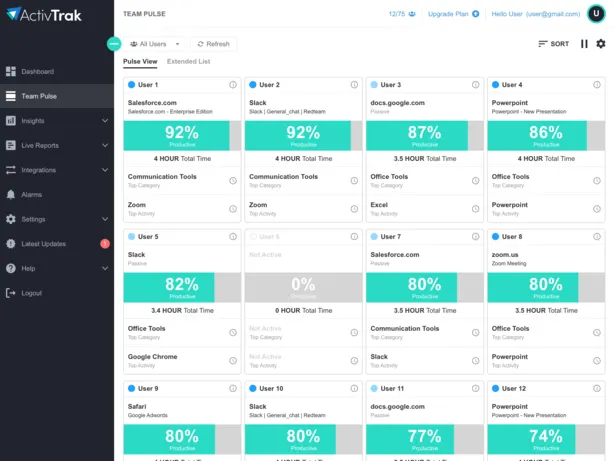
Remote work is here to stay. To remain competitive and agile, organizations now just rely on new technologies and metrics to understand how work is getting done and how to optimize productivity. You will see exactly HOW your remote team members work and if their working hours are aligned; their behaviors are productive; and they are engaged.
- Quickly see which applications are being used
- Identify and compare productivity trends across remote and in-office employees
- Uncover operational compliance gaps from offsite access to your systems
- Identify inefficient workflow bottlenecks for remote employees
The Challenge: How to analyze and manage a remote workforce
Remote workers are no longer the exception. Remote work has become the norm in many organizations and with the advances in digital connectivity, it’s easier and often more efficient. The rise in remote working has elevated the need for visibility into ensuring work gets done, but it has also increased the need to understand “how” work gets done and analyzing the productivity of your workforce. Remote workforce management introduces some challenges for organizations to navigate including:
- Lack of supporting systems and fully integrated tools.
- Changing operational workflows and lack of policies.
- Understanding what work is being performed and by whom.
- Difficulty in measuring productivity.
- Cybersecurity risks with open perimeter devices.
- Employee burnout from work/life balance struggle.
Workforce Productivity
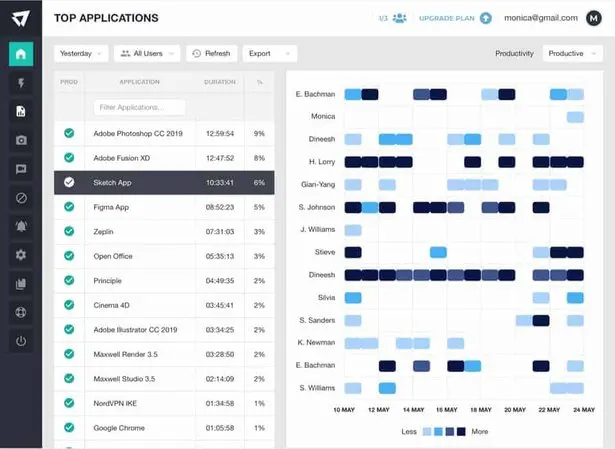
With our Productivity Dashboards and Reports, you can easily see how work gets done so you can increase behaviors that drive business while curbing those that distract.
- Measure indicators of productivity, trends, and benchmarks across teams.
- View working hours, including productive time, by day and week across individuals and teams.
- Keep a pulse on engagement levels of remote and in-office workers.
- See which applications and websites boost or hinder productivity.
- Analyze context switching by each employee to discuss strategies for minimizing distractions.
- Identify workflow bottlenecks across people, process, and technology.
Employee Workload Analysis
Without compromising employee trust and privacy. Our analysis facilitates constructive coaching conversations around performance and behavior by providing data-informed context of productivity, workload and intent.
- Track daily productive time and application usage by employee and team.
- Generate Working Hours Reports to view “Productive” and “Passive” time.
- See which applications and websites are used most to achieve work goals.
- Identify top performers and what success patterns are repeatable across others.
- Monitor team workload and burnout risk across team members.
- Protect employee privacy with data redaction, scheduling and role-based permissions.
Businesses lack visibility into employee behavior that tells managers how work actually gets done. This creates inefficiency at the team and individual level. At the same time, employee privacy is a top concern as employee monitoring ‘spyware’ has made a recent comeback. How does a business continue to optimize and increase efficiency while balancing employee productivity and privacy?
Operational Efficiency
Analyze and optimize operational efficiency

Streamline operations and improve employee productivity by uncovering workflow bottlenecks and poor organizational design with ActivTrak’s clear views of how your business operates.

- Identify and address wasteful practices and distracting environments.
- Save budget by analyzing usage reports across all applications (including cloud applications) for renewal planning and technology adoption.
- Understand employee utilization of time and make needed adjustments.
- Uncover the root cause of spikes in workload.
Compliance and Privacy
Uncover compliance gaps, ensure sensitive data privacy and quickly respond to audits with in-depth compliance reporting generated with a few clicks.
- Uncover compliance and security gaps from offsite access.
- Easily generate detailed reports for audit trail requirements.
- Identify patterns of mishandling PII data and make adjustments.
- Use data insights to quickly detect, alert and review high- risk activities.
Workforce Analytics
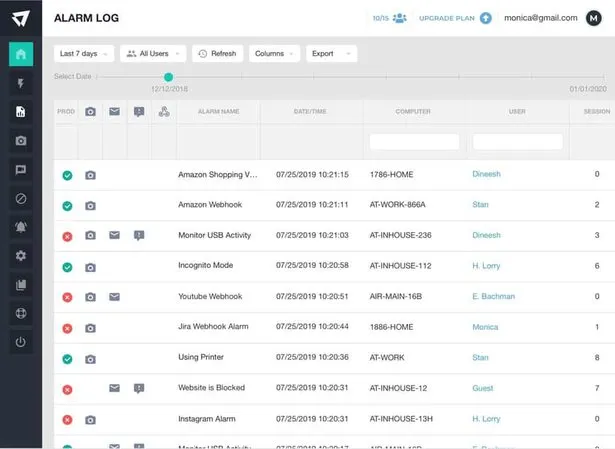
Get an accurate picture of each employee’s performance and intent. Make informed management decisions and eliminate uncertainty about suspected behavior.
- Uncover workflow bottlenecks and poor operational processes.
- Ensure employee privacy with data collected.
- Discover team workload discrepancies and redistribution opportunities.
- Reduce costs with better visibility of application usage.
Features
- Active Dashboard
- Team Summary
- Productivity Reports
- Activity Classification
- Application Usage
- Website Usage
- Alarms
- Activity Logs
- Integrations
